1.) Look at this cool TSPipe. Unfortunately, it has some non-manifold edges. Enter TSEditMode to toggle editing by points. Bad edges will turn up red, notice the little red marks:
2.) We're going to fix these edges using the TSWeld command, click two red dots to get rid of them. If you have a few bad lines, you will have to reconnect both points before the bad points go away, so don't worry if you connect a pair and one is still there, it happens.
3.) To verify that we have a manifold model, enter TSToggleSmooth to change the model into a more circular shape, rather than a box shape. If it's successful, it means your model is watertight. Notice the less jagged appearance.
In my experience, watertight models in TSplines won't necessarily yield models that will print. I've been using a Makerbot 2X to print these models with NO success. Though this is most likely due to the limited resolution of those printers, be warned. I haven't tried any that have been treated with these methods, so I will post back letting you all know how it goes.
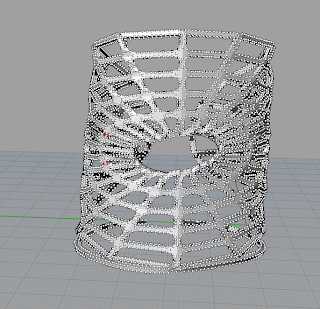


No comments:
Post a Comment